
⬑ Select Menu Categories at the menu bar.
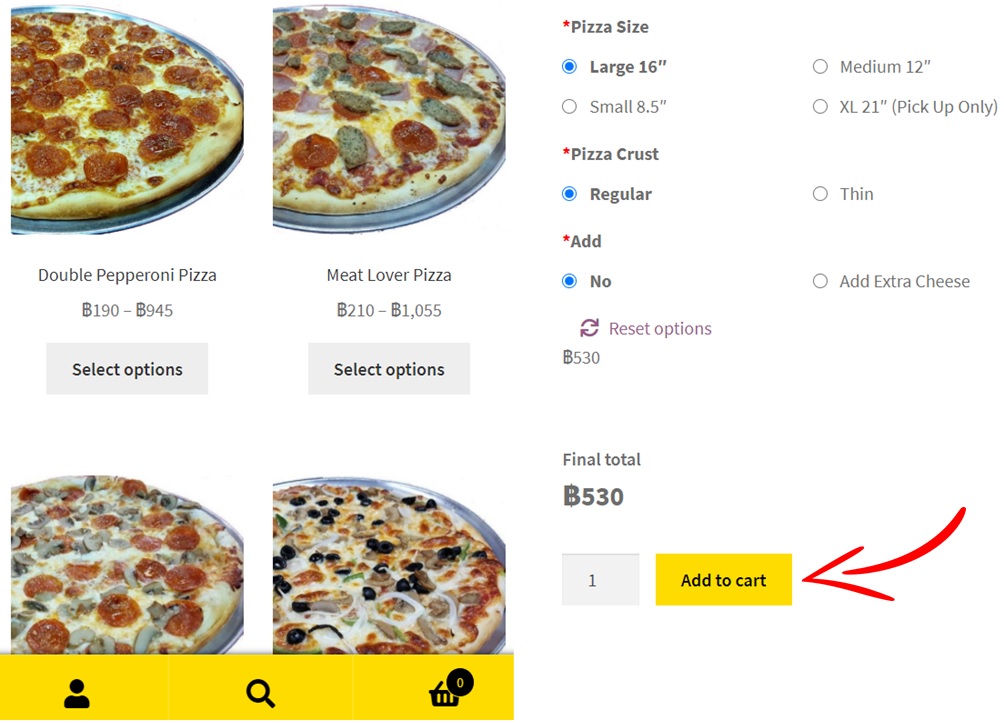
⬑ Select option of the pizza / food, then ” Add to cart”
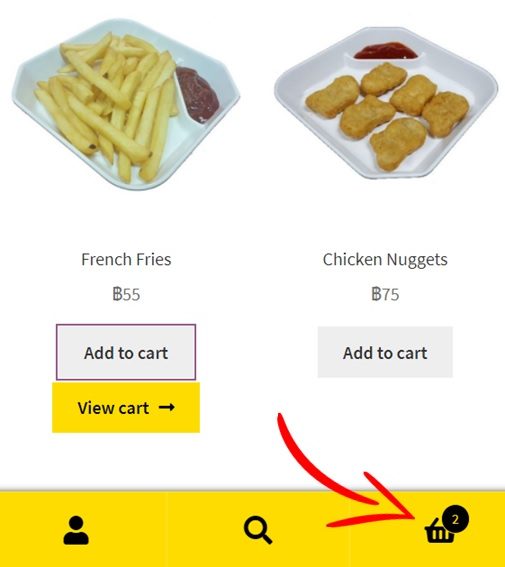
⬑ You can view your total items in “Cart” icon
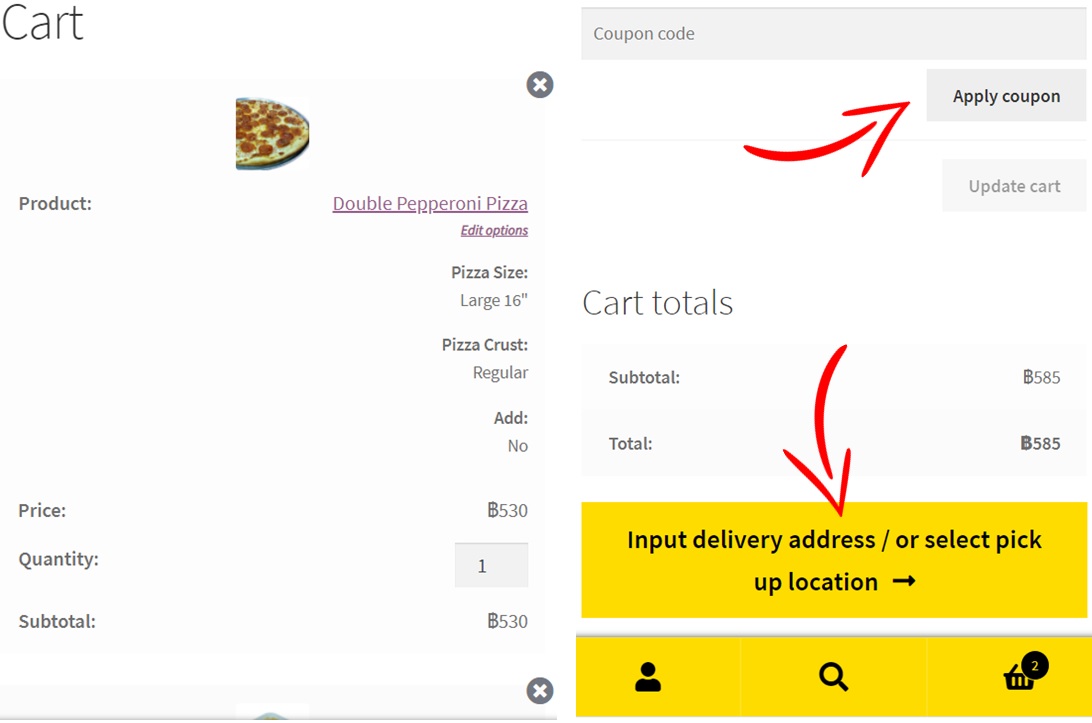
⬑ If you have coupon code, Input coupon code.
⬑ Check your order items, you can Scroll down and click “Input delivery address / Or select pick up location” (For existing customer, the customer info and address will be shown, no need to re-input)
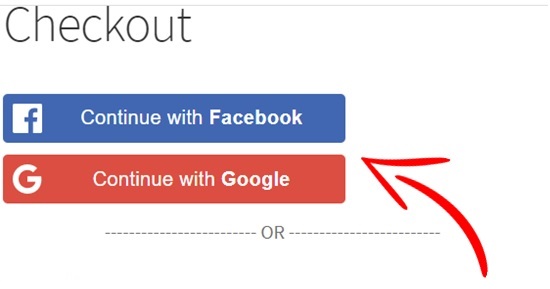
⬑ We highly recommend you to login by “Facebook” or “Gmail”. It is very easy and safe (We get only your name and email, nothing else!!)
⬑ For returning customer, you might not have to login again. our system remember your login for your convenience
– SKIP this step if you use Social Login
– Of course, Using the social login is much easier!!
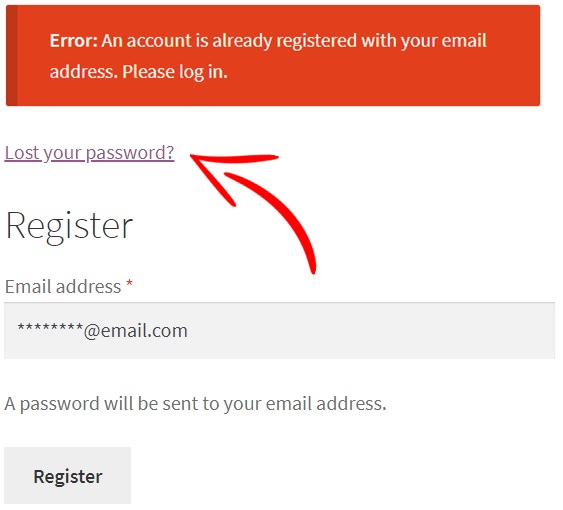
⬑ Incase of you really don’t want to use the social login. You can register your email address.
⬑ Input your email address and click “Register” the system will send you the email to activate your email to our system. Click the activation link at the email, then you can set up your password.
⬑ Incase of you get the “Error message” about “An account is already registered” This is mean your email is already in our database. If you cannot remember your password, or never have password for your account. Please click “Lost you Password?”. Our system will send you the email, it will allow you to set up your new password.
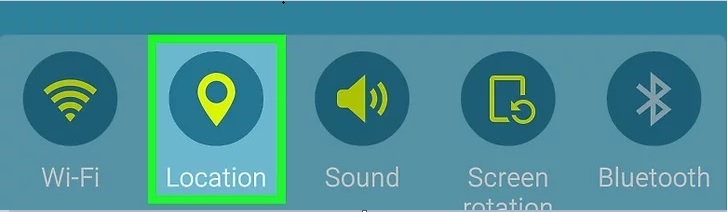
⬑ Turn On GPS on you mobile / or PC. It is great function to know you location, especially for speed of our driver.
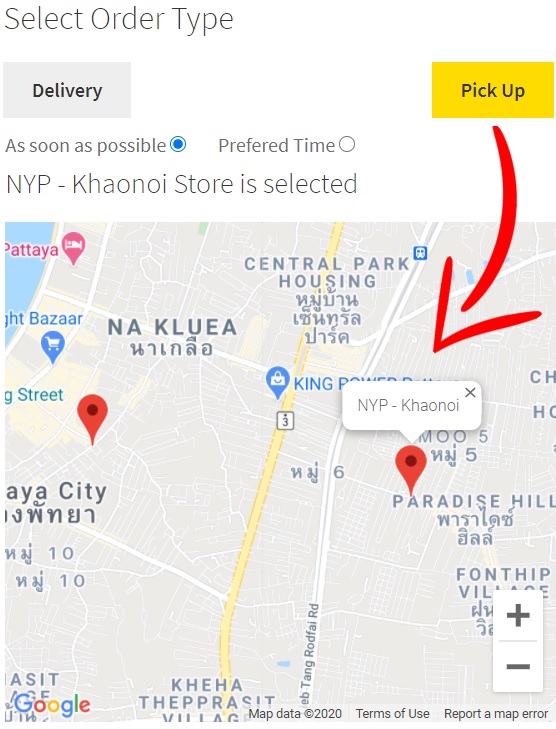
⬑ (For Pick Up) Please Select Pick up button, the GPS will find closet store from your location, (Order you can select any store by clicking the red marker)
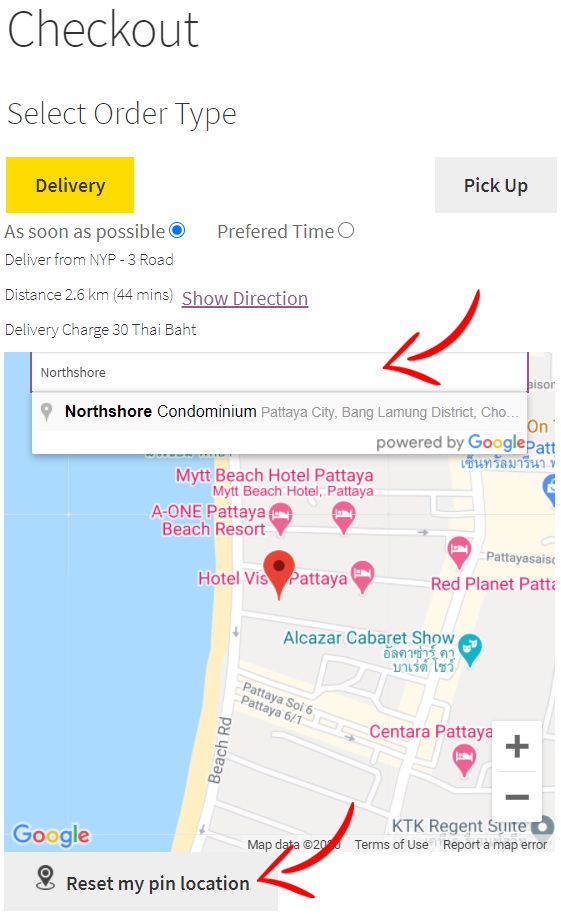
⬑ (For Delivery) Select Delivery button. The page should auto mark your current location / or mark location from your previous order.
⬑ Incase of auto-mark not working, you can refresh the page. Or click “Reset my pin location”
⬑ You also can input your address at the address bar (Optional if your GPS not working)
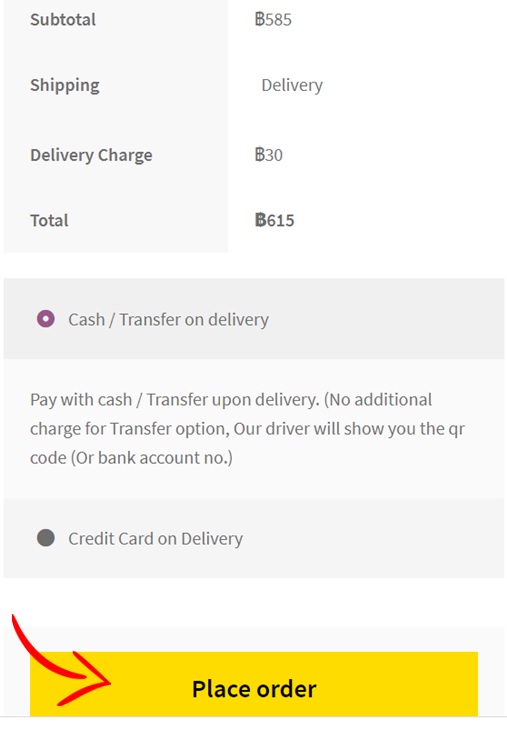
⬑ Input all required field, select you payment choice. then “Place order”
⬑ Please do not exist the page until the page finish loading.
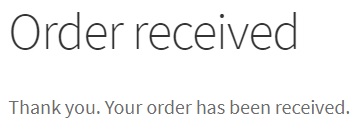
⬑ When the page show “Order received”, that’s mean we have got your order. We will cook it immediately or will cook refer to your preffered time.
⬑ You can check your email for the full Order Details .
⬑ The page show our store map for your convenience to know our shop location
